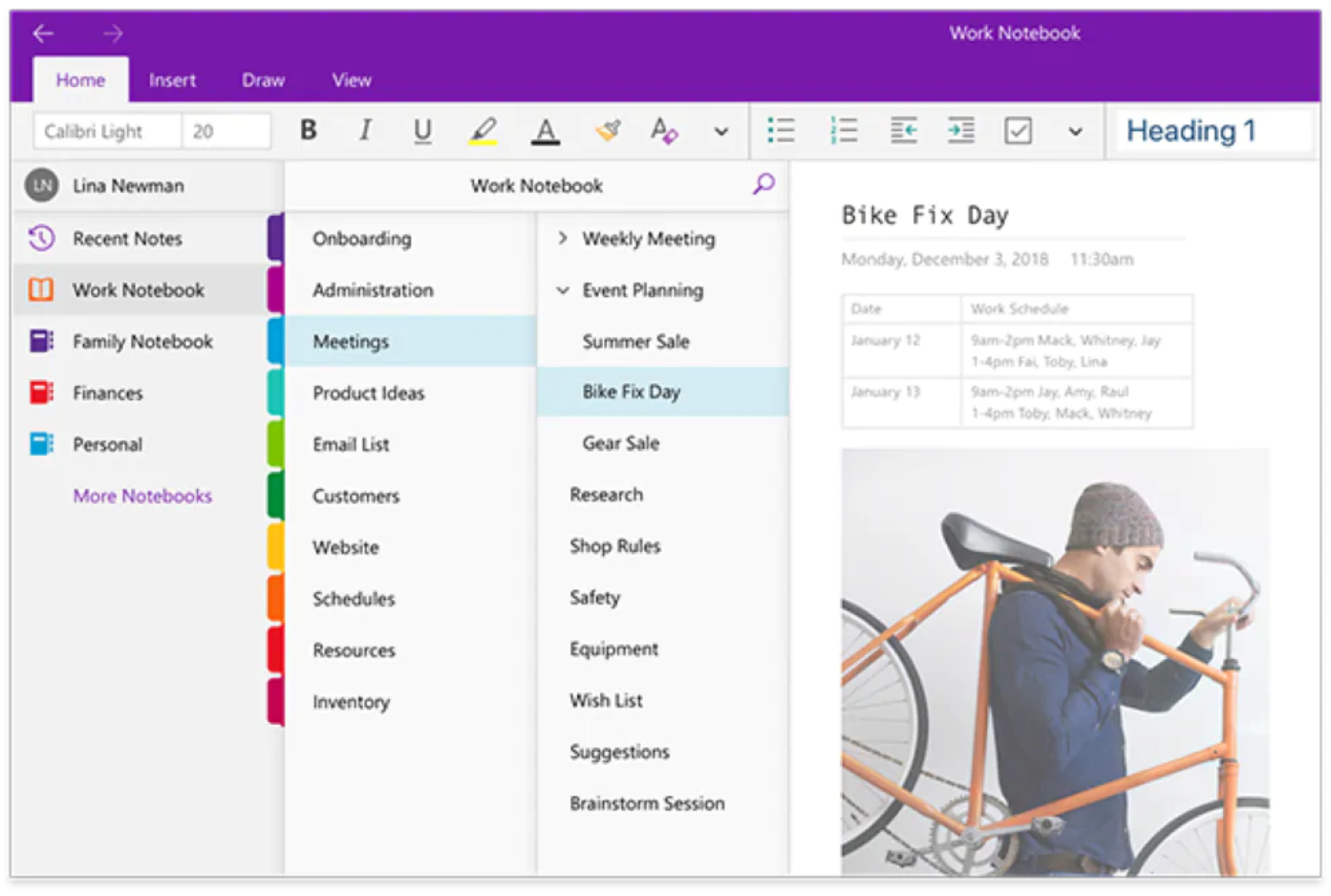Helpful Technology for Working Remotely
Working from home can present challenges, especially when it comes to team communications and making sure work is accessible and possible. We compiled a quick list of a few of the technologies that we find useful that may make you and your team’s life a little easier in the coming weeks as we all try to do our part and practice social distancing.
Communicating With Team Members:
Slack. This app is useful because you can download it both on your computer and phone and it allows the staff to keep messages all in one place. The app has options for direct messaging (one person to another), and allows for the creation of topic threads so that team members can have their messages sorted by subject/project. In addition, the app lets users mark when they are or are not available, which can be helpful for communicating working hours remotely. Plus, it allows for real-time discussions without overloading your text or email.
File Sharing:
Dropbox. This file hosting service is great because it can make important files accessible online rather than through a tethered office drive. In addition, Dropbox makes sharing files with clients/other groups a breeze. Gone are the days of having to send marketing photos in 5 separate emails due to the large file sizes!
Hosting Meetings:
Zoom. As we mentioned in our recent social media posts, this is an effective way to host team conferencing. The software allows multiple people/groups to “call” in and has the option for both video and/or audio communications. Its screen sharing feature is particularly helpful for staff meetings when you have documents or files to review. It is also an easy way to simulate in-person client meetings during this new age of doing business.
Organizing Notes:
OneNote: This digital note-taking app from Microsoft is a great place to store important notes and ideas. Use it to take notes during staff meetings, to create to-do lists, to share new ideas/inspirations and more! It updates the notes in real time – you can watch as your team member adds new information to pages. This can be a great way to keep the team connected and in sync while they are all working separately from home. We have created tabbed sections for each client, as well as Hive, and then we add new notes (like meeting re-caps) to each tab that are sorted by date. Although it is a Microsoft app, it works well on Macs!
Scheduling Posts:
e-clincher: This social media management platform not only allows you to schedule posts ahead of time, but also allows for a review process. Users can assign posts to other colleagues to review before posting, helping assure that no errors are published. e-clincher also provides helpful analytics, which we export for monthly reports. It is especially helpful for Instagram analytics, producing a much better report than the app itself. An extra bonus is that e-clincher is MUCH cheaper than Hootsuite, yet offers most of the same features.
Have you found other technologies useful? Message them to us on one of our social platforms or send us an email! We’ll add them here! Looking for more tips for working from home? Check out this blog post.